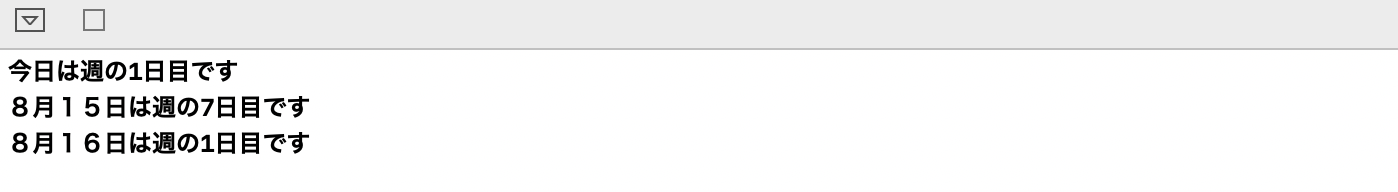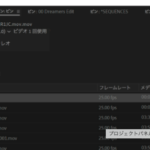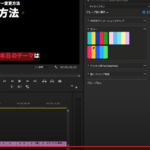ordinality(of:in:for:)
指定された大きな要素内(1週間など)の小さな要素(1日など)の序数を求める。
x月x日はその週の何番目の日付になるかがわかる。
import Foundation
let date = Date()
//今日の週の中の序数
let ordinalDay = Calendar.current.ordinality(of: .day, in: .weekOfMonth, for: date)!
//8月15日の週の中の序数
let date2 = Calendar.current.date(from: DateComponents(year: 2020, month: 8, day: 15))
let ordinalDay2 = Calendar.current.ordinality(of: .day, in: .weekOfMonth, for: date2!)
//8月16日の週の中の序数
let date3 = Calendar.current.date(from: DateComponents(year: 2020, month: 8, day: 16))
let ordinalDay3 = Calendar.current.ordinality(of: .day, in: .weekOfMonth, for: date3!)
print("今日は週の\(ordinalDay)日目です")
print("8月15日は週の\(ordinalDay2!)日目です")
print("8月16日は週の\(ordinalDay3!)日目です")