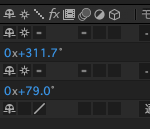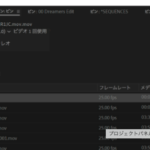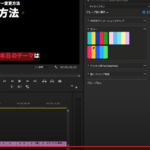Realmでモデル定義を変更するとエラーが出る。
マイグレーションをすることで解決する。
AppDelegate.swiftのfunc application(_ application: UIApplication, didFinishLaunchingWithOptions launchOptions: [UIApplication.LaunchOptionsKey: Any]?) -> Bool{}に以下のコードを追加する。
import RealmSwiftも追記。
import UIKit
import RealmSwift //←追記
@UIApplicationMain
class AppDelegate: UIResponder, UIApplicationDelegate {
func application(_ application: UIApplication, didFinishLaunchingWithOptions launchOptions: [UIApplication.LaunchOptionsKey: Any]?) -> Bool {
// Override point for customization after application launch.
//(ここから)
// Configurationを生成
var config = Realm.Configuration()
config.schemaVersion = 1 //最初は0となっているので1以上に変える
//(ここまで追記)
return true
}
スキーマは最初0になっているので、1以上に変更する。
以降、モデル定義を変更する度に数字を増やしていくとよい。
クリーンビルドもする。