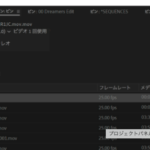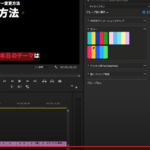アラートを表示するメソッド
//アラート
func displayAleart() {
let alert: UIAlertController = UIAlertController(title: "アラート表示", message: "保存してもいいですか?", preferredStyle: UIAlertController.Style.alert)
let defaultAction: UIAlertAction = UIAlertAction(title: "OK", style: UIAlertAction.Style.default, handler:{
(action: UIAlertAction!) -> Void in
print("OK")
})
let cancelAction: UIAlertAction = UIAlertAction(title: "キャンセル", style: UIAlertAction.Style.cancel, handler:{
(action: UIAlertAction!) -> Void in
print("Cancel")
})
alert.addAction(cancelAction)
alert.addAction(defaultAction)
present(alert, animated: true, completion: nil)
}